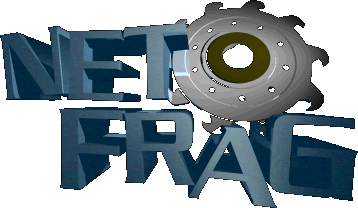TWiki does not authenticate users internally, it depends on the
REMOTE_USER environment variable. This variable is set when you enable basic authentication or authentication via SSL (https protocol)
TWiki keeps track who made changes to topics at what time. This gives a complete audit trail of changes.
No special installation steps need to be performed in case the server is already autenticated. If not you can opt for one of these:
- Forget about authentication. All changes will be registered as TWikiGuest? user, e.g. you can't tell who made changes.
- Use basic authentication for the
edit and attach scripts. TWiki Installation tells you more about that.
- Use SSL to authenticate and secure the whole server.
The
REMOTE_USER environment variable is only set for the scripts that are under authentication. If for example the
edit,
save and
preview scripts are authenticated, but not
view, you would get your
WikiName in
preview for the
%WIKIUSERNAME% variable, but
view will show
TWikiGuest instead of your WikiName.
There is a way to tell TWiki to remember the user for the scripts that are not authenticated, e.g. for the case where the
REMOTE_USER environment variable is not set. TWiki can be configured to remember the IP address / username pair whenever an authentication happens (edit topic, attach file). Once remembered, the non authenticated scripts like
view will show the correct username instead of
TWikiGuest. You can enable this by setting the
$doRememberRemoteUser flag in
wikicfg.pm. TWiki persistently stores the IP address / username pairs in file
$remoteUserFilename, which is
"$dataDir/remoteusers.txt" by default. Please note that this can fail in case the IP address changes due to dynamically assigned IP addresses or proxy servers. Test: You are
TWikiGuest?.
--
PeterThoeny? - 02 Nov 2000