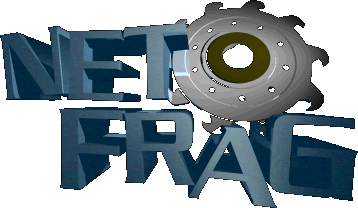Form Templates
Include form-based input in topics, with unlimited, user-selectable forms per web; values stored as Meta Data
Overview
By adding form-based input to free-form content, you can structure topics with unlimited, easily searchable categories. When forms are enabled for a web and selected in a topic, the form appears in edit mode, and the contents are rendered as a table when viewing the actual page. When editing, can switch forms, if more than one is defined, or remove forms entirely. Form input values are stored as
TWikiMetaData; all data is saved.
Form Templates replace TWikiCategory Tables from the previous version of TWiki.
Form Template Elements
- form template - a set of fields defining a form (replaces category table definition)
- A web can use one or more form templates.
- form - A topic containing additional meta-data (besides the free form TEXTAREA) which categorizes the content. (replaces category table)
- A topic has zero or one of the defined forms. So there are topics with a form or without.
- form field - a named item in a form (replaces category item name)
- field type - selects the INPUT type:
- select - drop-down menu or scrollable box
- checkbox - one or more checkboxes
- checkbox+buttons - one or more checkboxes, plus Set and Clear buttons
- radio - one or more radio buttons
- text - a one-line text field
- textarea - a text box; size is 40x10 (columns x rows)
- field value - one or more values from a fixed set (select, checkbox, radio type) or free-form (text). (replaces category item value)
Defining a Form Template
A Form Template is simply a page containing your form, defined in a table where each row is one form field.
- Create a new topic with your Form name: MyForm, ExpenseReport, InfoCategory, RecordReview, whatever you need.
- Create a TWiki table, with each column representing one element of an entry field: Name, Type, Size, Values, and Tooltip msessage (see sample below).
- For each field, fill in a new line; for the type of field, select from the list.
- Save the topic.
Example: Form Template
| *Name:* | *Type:* | *Size:* | *Values:* | *Tooltip message:* |
| TopClass | select | 1 | Select one..., Private, Public | must fill |
| Target | checkbox+buttons | 3 | 1, No.2, No.3 | Select OS |
| Version | text | 16 | | OS version |
Defining a Form in One Topic
Example: WebFormTemplate of the TWiki.Know web:
| Name: | Type: | Size: | Values: | Tooltip message: |
|---|
| TopicClassification? | select | 1 | NoDisclosure?, PublicSupported?, PublicFAQ? | blah blah... |
| OperatingSystem? | checkbox | 3 | OsHPUX?, OsLinux?, OsSolaris?, OsWin? | blah blah... |
| OsVersion? | text | 16 | | blah blah... |
Defining a Form in Multiple Topics
The form template can also be defined in an alternative way by using more then one topic:
- A form template topic defines the form
- Values of fields that have more then one value, e.g. of type radio, select and checkbox can be defined by field value template topics
Code from:
- WebFormTemplate of the TWiki.Know web:
- TopicClassification topic:
Implementation Notes
-
- This format allows you to define field items with / without WikiNames, depending on your needs.
-
- The topic can be protected in the usual manner so that not everybody can change the form template - see TWikiAccessControl
-
-
... can be used for force a link, at present ... format is not supported.
-
- The "Tooltip message:" column is used as a tool tip for the field name (only if field name is a WikiName) - you only see the tooltip on edit.
-
- The first item in the list is the default item. Alternative initial values can be given in a topic template such as
WebTopicEditTemplate or using field=value or for checkboxes field=1.
-
- The topic definition is not read when a topic is viewed.
Enabling Forms by Web
Forms are enabled on a per web basis. The
WEBFORMS variable in
WebPreferences is optional and defines a list of possible Form Templates. Example:
- Set WEBFORMS = BugForm, FeatureForm, BookLoanForm
- With
WEBFORMS enabled, an extra button is added to the edit view. If the topic doesn't have a Form, an Add Form button appears at the end of the topic. If a Form is present, a Change button appears in the top row of the Form. The buttons open a screen that enables selection of a form specified in WEBFORMS, or the No form option.
- A default Form Template (new topics get this default form) can be provided by creating the
WebTopicEditTemplate topic in a web and adding a form to it. Initial Form values can be set there.
- Addtionaly a new topic can be given a form using the
formtemplate parameter in the URL. Initial values can then be provided in the URLs or as form values. Names being:
- Not checkboxes - name e.g. ?BugPriority=1
- Checkbox - namevalue=1 e.g. ?ColourRed=1. Note that all boxes with a tick must be specified.
Creating New Topics with Forms
When you create a new topic in a web that has the WEBFORMS Preferences variable set, an
Add Form button appears at the bottom of the page. If the
WebTopicEditTemplate topic has a form added, the form will appear with values set; press
Change to remove the template or to switch to a different one.
A form embedded in a topic also appears in a new topic. This is done by specifying the
formtemplate parameter in the URL.
Setting Up Multiple Form Options
- The optional
WEBFORMS variable defines alternative Form Templates that can be selected by pressing Change in edit mode.
- A Template topic can use any Form Template.
- New topics with a Form are created by simple HTML forms asking for a topic name. For example, you can have a
SubmitExpenseReport topic where you can create new expense reports - a SubmitVacationRequest topic and so on. These can specify the required template topic with its associated Form.
Form Template Data Storage
The Form Template topic name, fields and values are stored as
Meta Data. The order of field/value pairs in the Meta Data is the same as in the Template.
--
JohnTalintyre - 16 Aug 2001